Instructions for Users
- Registration
Once you have registered, you will automatically receive an e-mail containing a link for your online application form. This link will be sent to the e-mail address you provided. - Completion of your application
- After logging in with your e-mail address and your password, you can start the application process.
- You can modify and edit your application profile as long and as often as you like until you submit your application. Please be aware that there might be individual deadlines for advertised positions.
- For a smooth application process, please make sure that cookies are activated.
- If you have all necessary information and documents at hand, you will need about 15 minutes to complete all fields.
- Fields marked with * are mandatory and must be completed.
- Please note that the maximum file size of each attachment is 2 MB.
- To save your entries or changes, click the “Save and proceed" button before continuing with another chapter or before logging out.
- Please do not use any special characters (such as Greek letters).
- Your connection will be terminated after 30 minutes of inactivity.
- Using the “Back" button of your browser will interrupt the connection.
- Please log out when leaving the application portal.
- Submission of your application
After submitting your application, you no longer can change or add any information. Right after submission, we will send you an e-mail confirming the receipt of your application. Usually within one hour after submission you will receive a second e-mail with a .pdf-document containing all your data.
Thank you very much for your interest in joining the Karlsruhe School of Optics & Photonics as a Ph.D. candidate.